How to Change Your Email
Log in to your Martide account and click on your profile icon in the top right corner. In the drop down box click Settings and then Change Email:
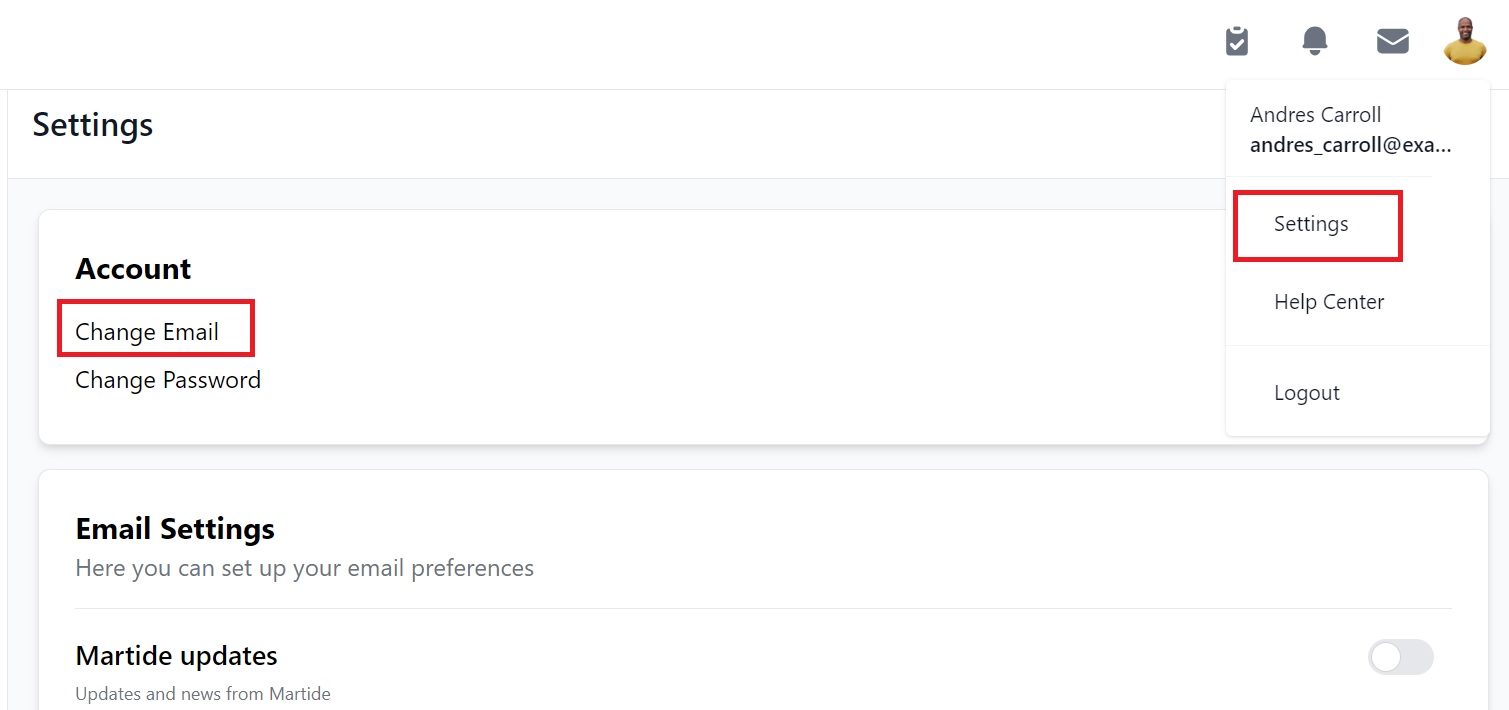
You will see this:
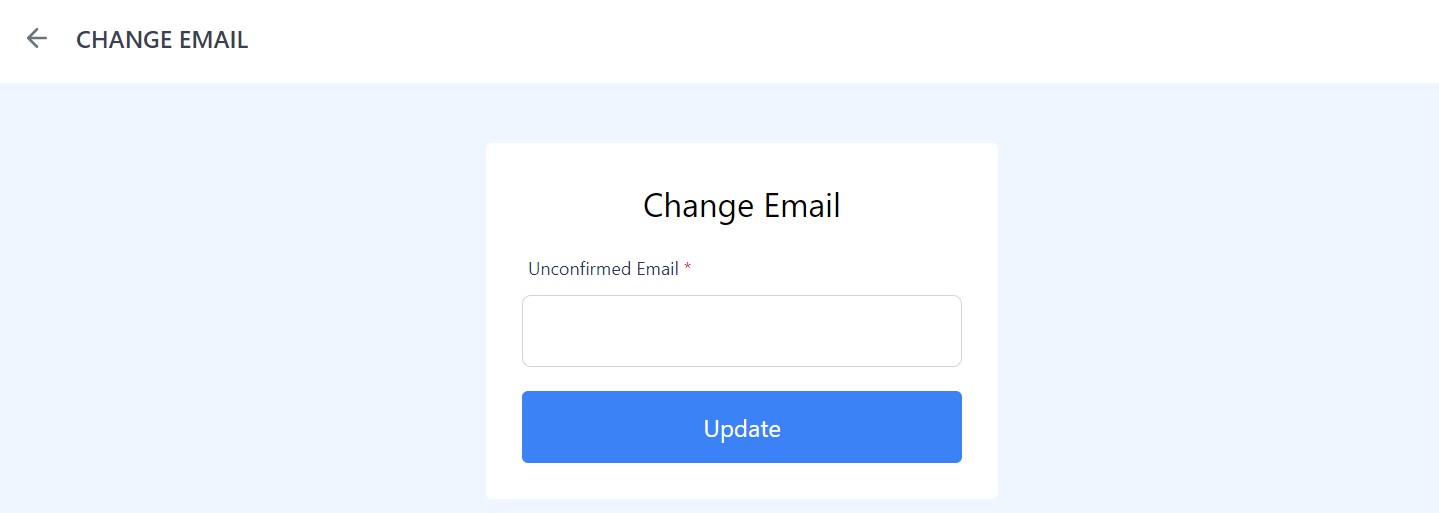
To change your email:
- Enter your new email into the white box.
- Click the Update button.
You will go back to your User page.
- Go to the inbox that your new email address belongs to.
- You will have received an email from Martide asking you to confirm your new email address.
- Click the link in the email and you will go back to Martide to confirm your new email address.