My Jobs
My Jobs lets you keep track of the jobs you've applied for with Martide.
Where to find the My Jobs page
Log in to your Martide account. You'll go directly to the My Jobs page:
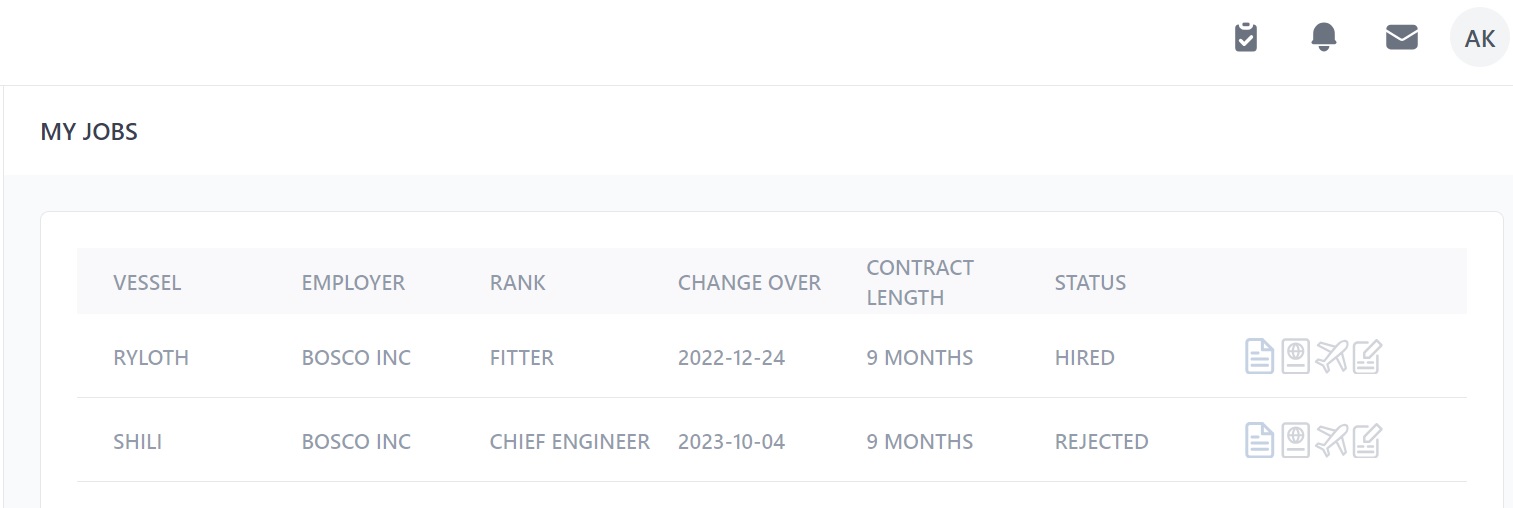
Here you can:
- See the jobs you have applied for including the vessel name, employer, rank, change over date, contract length, and status.
- See which stage the application is at: the icons on the right will be highlighted if the document validation, visa, flights and contract signed stages have been met.
- Check what stage you are at by clicking on the job.
How to check the status of active applications
Click on an application. You will go to this page. The job details are on the left and you can see the stage your application is at on the right:
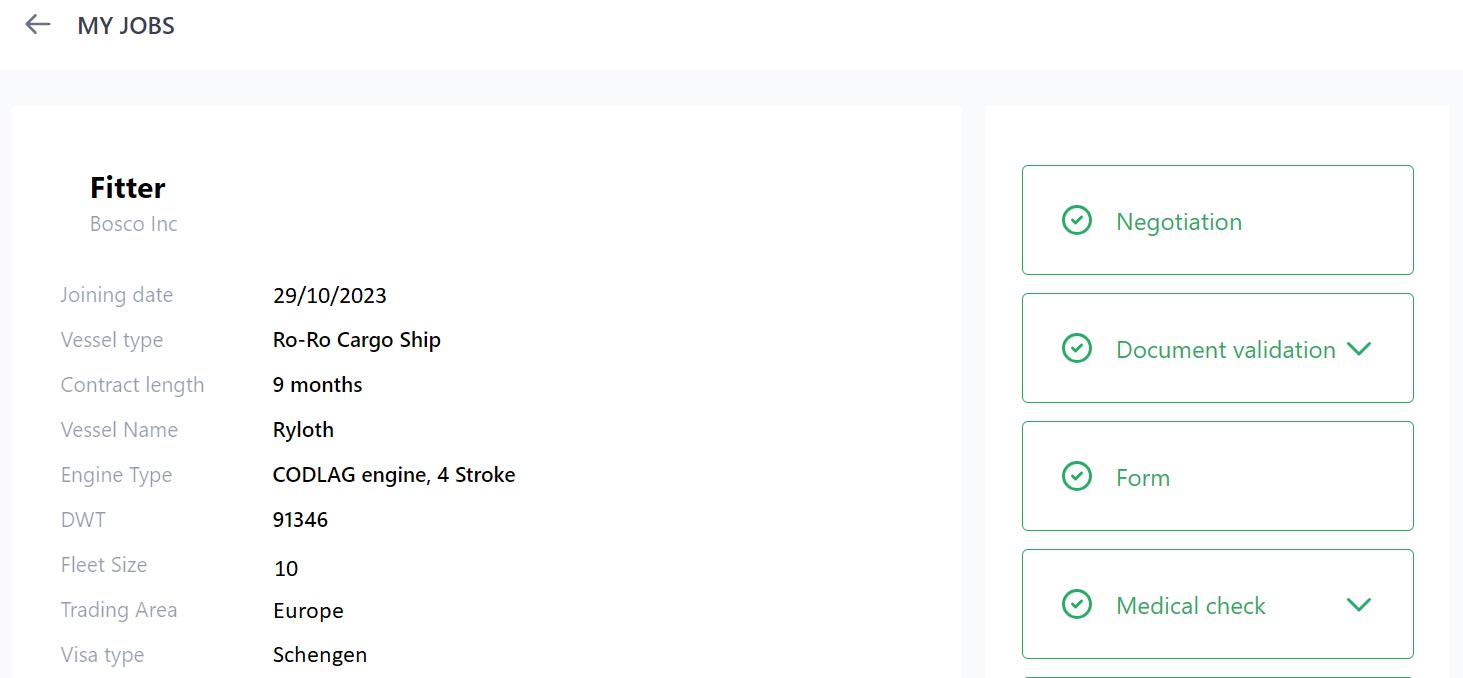
Here you can:
- See the job details.
- Click the Withdraw button to withdraw your application. (You can't withdraw your application if you have been hired.)
- Check the stages of your application: Negotiation, Document validation, Medical Check, Sea Service Check, Contract Sign etc.
- Click the arrow next to a stage to see more information.
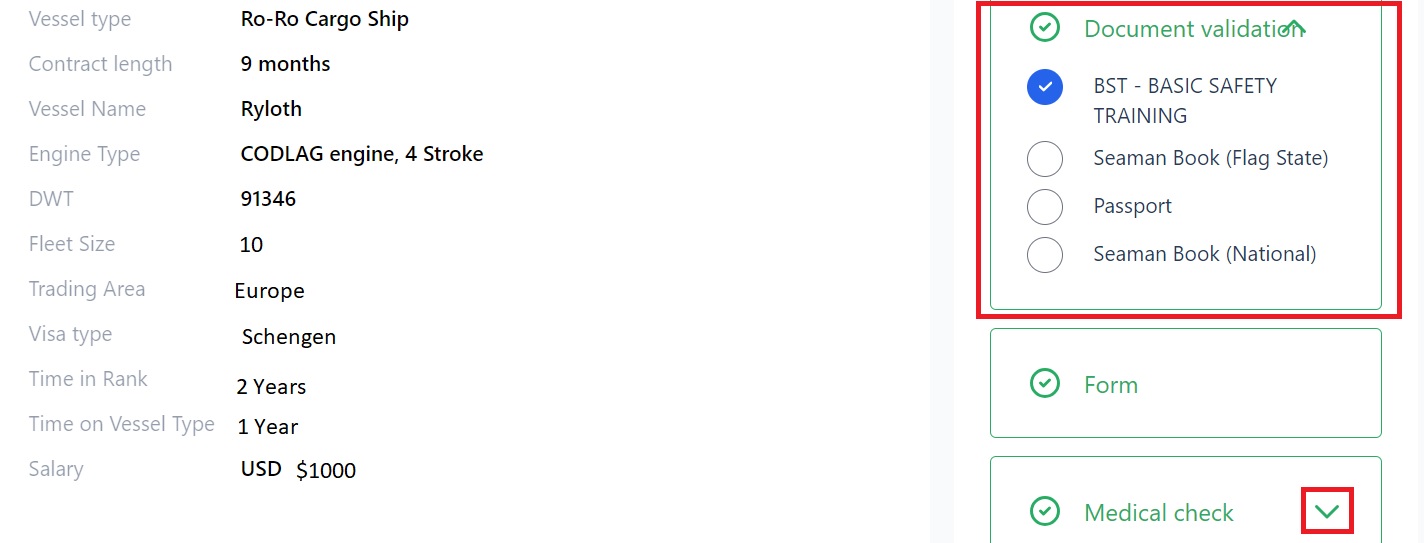
For example, in the image above you can click the down arrow for the Document Validation and Medical Check stages. Our seafarer's BST document has been validated but we're still waiting to check their seaman's books and passport.
If you have missing documents, it's a good idea to upload them to the system and let your crew manager or manning agent know.