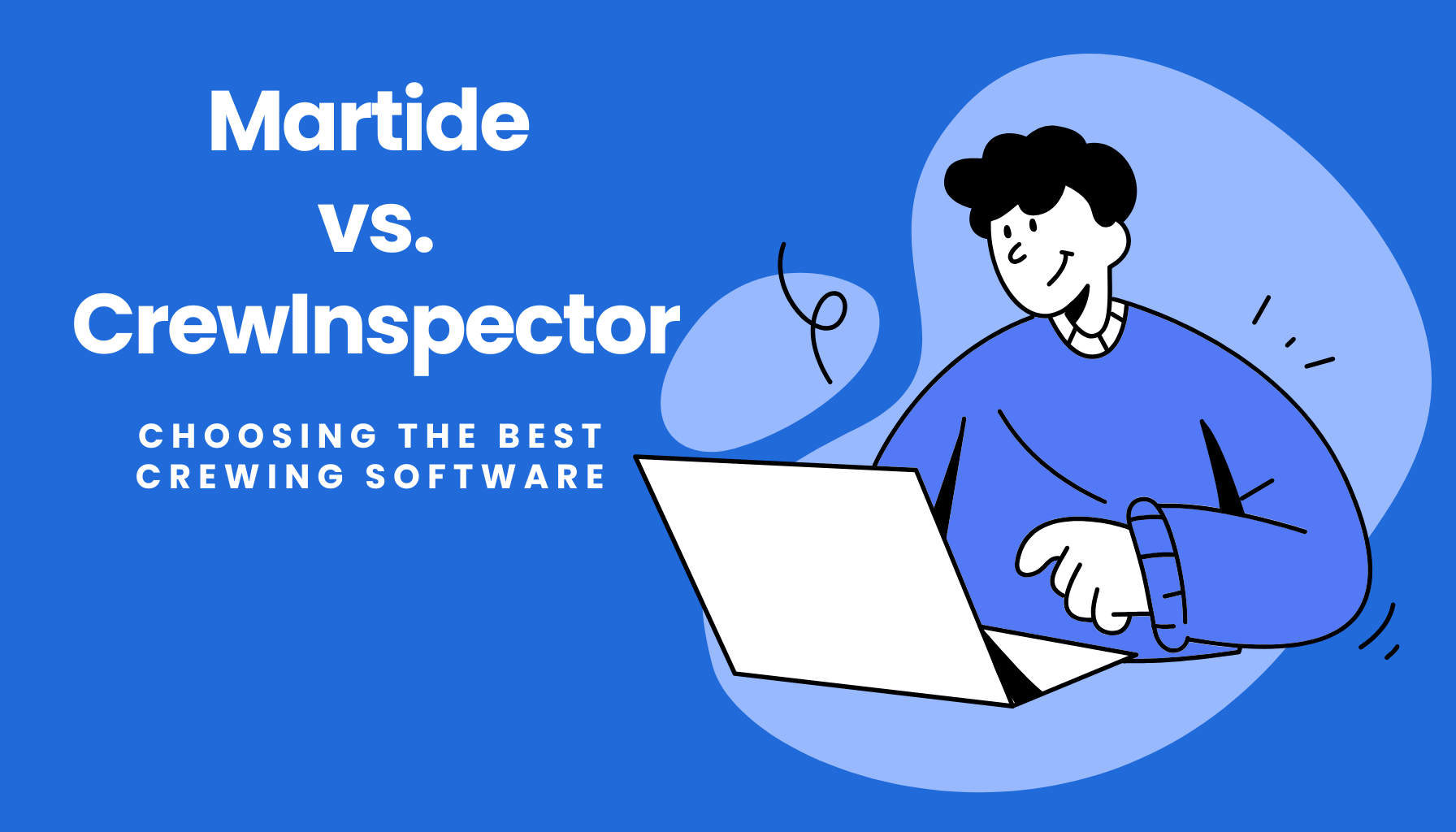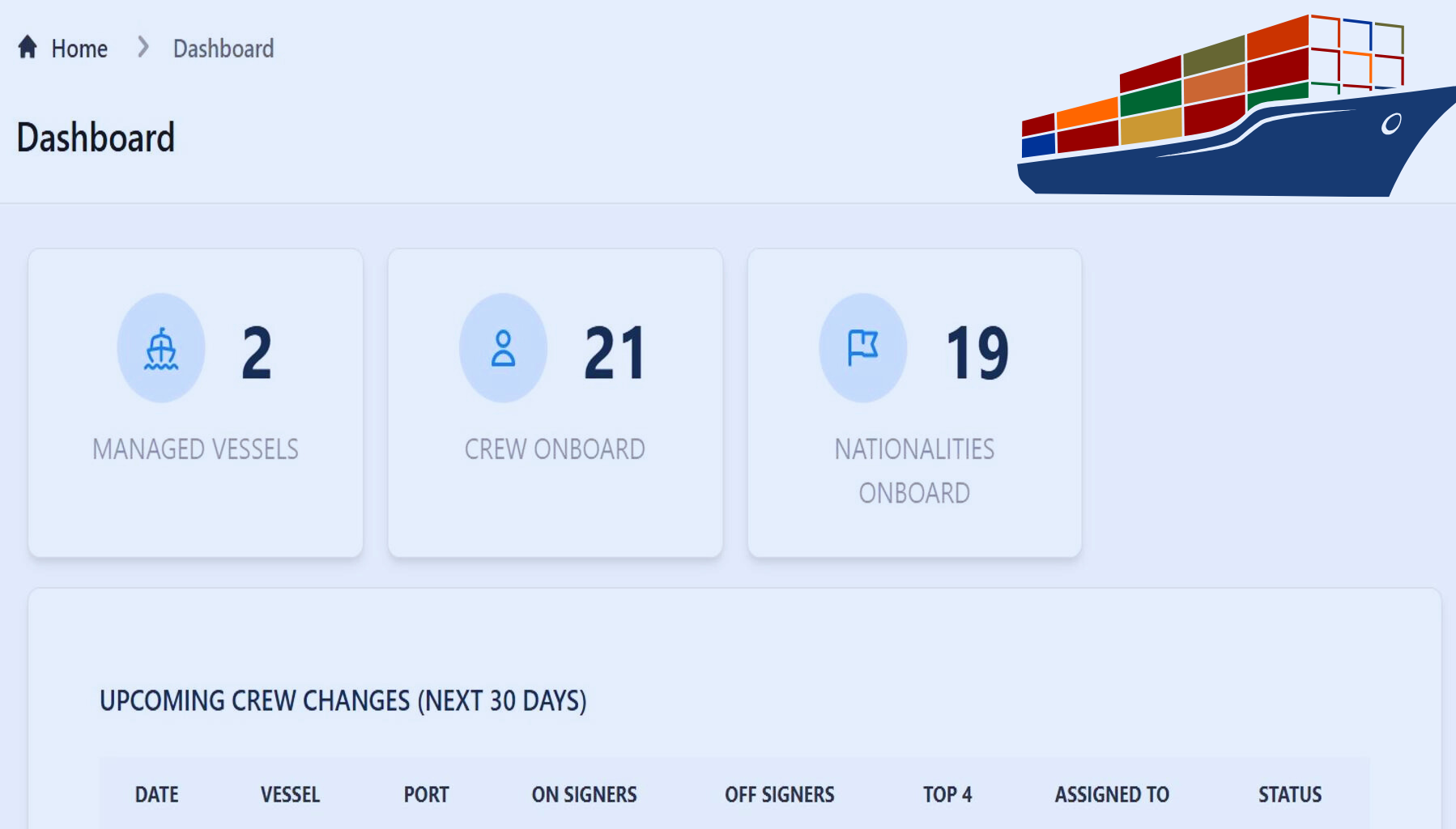January to March 2024 Martide Crew Management System Updates
Apr 02, 2024 · 9 mins read ·
All Things Martide
It’s hard to believe but we’ve already reached the end of the first quarter of 2024, so we thought now would be a good time to post a summary of all of the new features that we’ve added to Martide’s maritime crew management system and recruitment platform.
Let’s get started with updates and upgrades that our teams actioned in January.
January updates to Martide’s maritime recruitment software
First of all, we added hour, day and month units to the salary values in Wage Scales to make it easier for you to calculate your seafarers’ salaries.
Also on a money-related topic, when you create a Recruitment you must now set the currency type in the budget.
On the Pipelines page we added the ‘type’ so that you can see easily whether the Pipeline is for a Recruitment or an Assignment. Furthermore, the system now shows the type (i.e. Assignment or Recruitment) on the main Data Templates page.
In Vessels, we added the type of vessel to the export document and we also added the discharge reason to the export document when you’re on the Seafarers page.
Talking of documents, we now require an attachment for any document that is to be uploaded into the system. This should make it easier in the long run for you and your users so that you aren’t having to hunt around for the right document when you need it!
In other document-related news, in the Document Assembly feature there are now numerous different options and filters so that you can be more flexible and customize your templates to a much greater extent.
Now, if a seafarer has manual employment added to their profile, the system now considers them to be ex-crew. In addition to this, when you add a manual employment entry to a seafarer’s profile, the system now only requires the estimated left home and estimated arrived home dates. We also fixed the ex-crew filter which was buggy.
When it comes to change overs and making sure you have crew lined up for your vessels, we added a new filter to the Crew Change feature to make it even easier to find what you’re looking for and launched some new updates in Planning.
And as always we fixed a number of bugs and niggly little things that weren’t working quite as they should, including fixing the value for a vessel’s Crew Operator on the Dashboard page and for the vessels’ login functionality.
We also fixed some bugs in Planning, including fixes for the filters, for the document expiry date check and for the approved tag. Document Assembly also needed a few errors dealing with as did the Forms feature and the OCIMF calculations.
Moving on to February now, here’s what the team got up to behind the scenes.
Martide’s maritime crew management system February updates
Good news for those of you who use the Forms feature a lot as you’ll now be able to edit and delete answers if the form is still pending. Also in Forms, you can now edit and delete the answers in manual forms at any time.
In addition to this, employers can see a manual form that has been added by a manning agent as long as the form is linked to an embarkation.
When you create a new Recruitment, you must now add the crew change date and on the seafarer jobs page on the website, we now show the date that the job was created as well as the date that the ad was last updated.
We added a new filter on the Vessels page so that you can sort your fleet by flag and it is now possible to delete a vessel’s contact.
Also in sorting related updates, in Document Assembly, in the default CV template we added default sorting for tables.
And we now allow you to sort documents at both the Document Validation stage and on the Data Templates page. To do this, simply go to Settings then Document Types and then order the list of documents there.
Travel talk now: We updated the list of available airports when a crew manager or manning agent is making travel arrangements or when a seafarer is setting their home airport.
We squashed quite a few bugs in February too, including fixing the historical seafarer entries and the filters on the Planning page. The date filters on the Seafarers and Candidates pages have also been fixed. Also on a seafarer’s profile page, we fixed the discharge reason on their employment records. Finally, you’ll be glad to know that the document expiry check is now working properly.
February drew to a close and as we entered March, the teams were definitely not slacking off and we launched a number of new features and additions and made some handy tweaks.
Martide’s maritime crew planning software news for March
One of the biggest changes we’ve made over the last couple of weeks that you can’t have failed to notice is that we have completely updated and redesigned the Martide website. We hope you like it!
Other important updates to our maritime crew management system include making the distinction between Candidates and Seafarers much clearer.
Now on the Seafarers page / in the Seafarer database you will see anyone who you have processed in any way; for example, seafarers who are actively using Martide and who have applied for your jobs or who you have rejected.
Meanwhile the Candidates page is now a searchable recruitment database of seafarers who have a Martide profile that is set to active.
Also in big news that will affect any crew managers, recruitment officers or manning agents who use Martide to post your seafarer job vacancies, jobs that are opened as a Recruitment (as opposed to an Assignment) can now only be open for a maximum of 90 days. They will be automatically removed from the website (and the seafarer mobile app) after this period.
Therefore you will need to create a new Recruitment / job advert for your vacancy after this period. This helps to keep the jobs page fresh and increases the chances of seafarers who are searching the list of vacancies, finding current positions and applying for them.
Before we made this change, the jobs page was cluttered with expired jobs and current vacancies were getting lost among irrelevant posts. We hope that you see an improvement in the number of qualified seafarers who are now applying for your maritime jobs.
In other news, you may have noticed that the Application page has changed for both Crew Managers and Manning Agents.
Now, in a seafarer profile, the Education section has been extended and now includes information such as grades so you can quickly check a candidate’s level of education. Meanwhile on the Seafarers Page if you go to Profile and then Forms, we have added an export option for manual forms.
Talking of seafarers, if a candidate has already applied for a position and you attempt to apply them to another vacancy, you will see a message alerting you to the fact that the seafarer has already been applied elsewhere.
Over in Document Assembly, a crew manager can now share the template with a manning agent and we have also updated the calculations for a Watchkeeper in the OCIMF function.
And somehow, even with all that, we still found time to fix various bugs throughout the system!
Maritime crew management system quarterly updates
Don’t forget that if you want a more regular update on what we’ve been up to and to make sure you’re fully up-to-date on all the latest Martide news, you should check out our weekly (sometimes fortnightly!) company changelog.
That way you can make sure you’re getting the most out of our crew management system and maritime recruitment platform and that finding seafarers to fill your jobs at sea is simplified and running your hiring and crew planning operations are as efficient as possible.

Eve Church
Eve is Martide's content writer, publishing regular posts on everything from our maritime recruitment and crew planning software to life at sea. Eve has been writing professionally for more than two decades, crafting everything from SEO-focused blog posts and website landing pages to magazine articles and corporate whitepapers.
UK