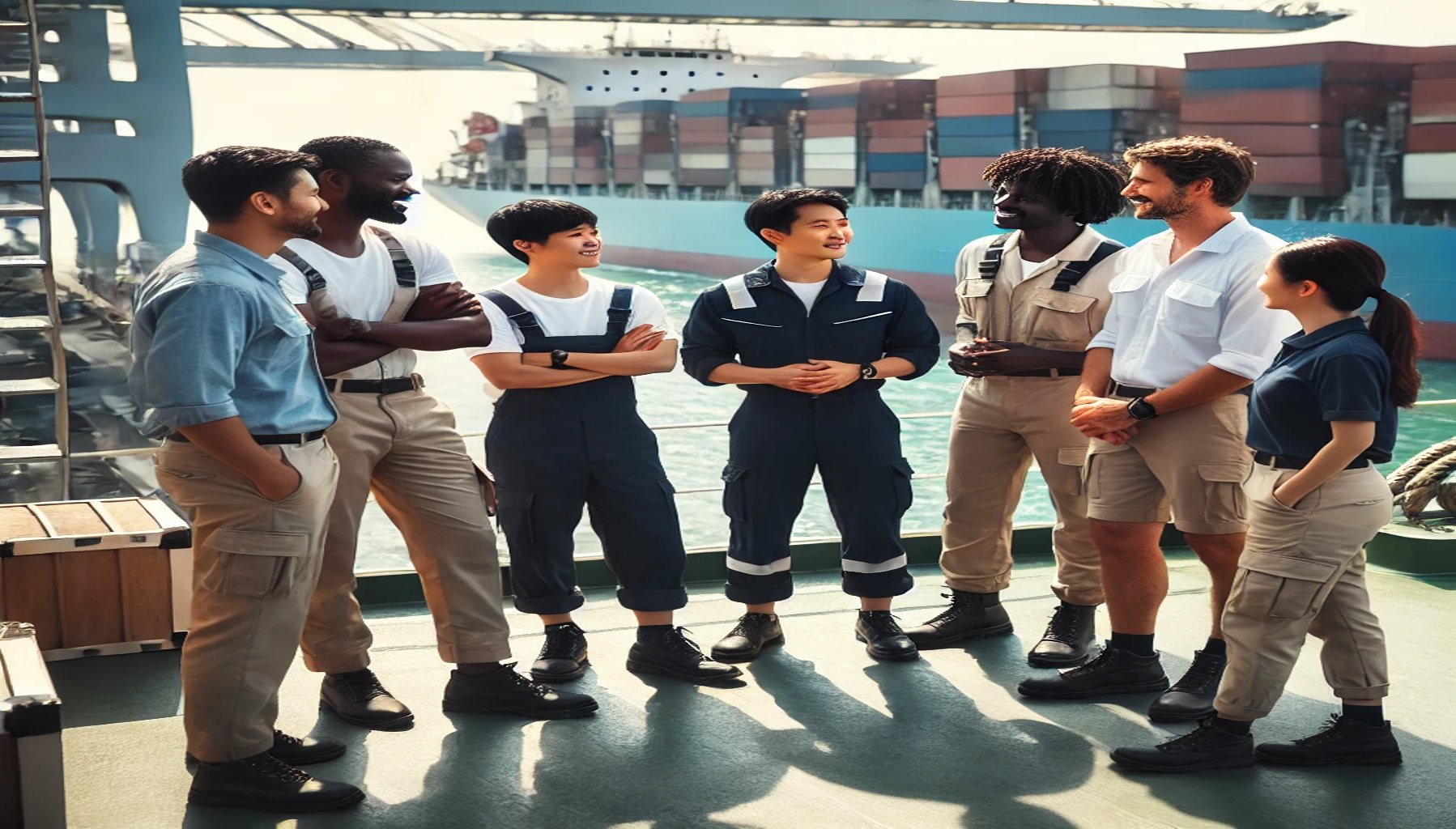Martide Blog
We post regularly on topics ranging from life at sea, maritime recruitment, seafarer job seeker tips, maritime crew management systems and more.


Everything You Need to Know About Chief Steward Jobs
May 06, 2025 • 16 mins read •
Jobs at SeaA Chief Steward, or Chief Stewardess, typically works on a cruise ship, a yacht or a superyacht. They are a department head and are responsible for ensuring that the guests onboard receive first rate food and service, and that all of their needs are catered to satisfactorily.
 By:
Eve Church
By:
Eve Church
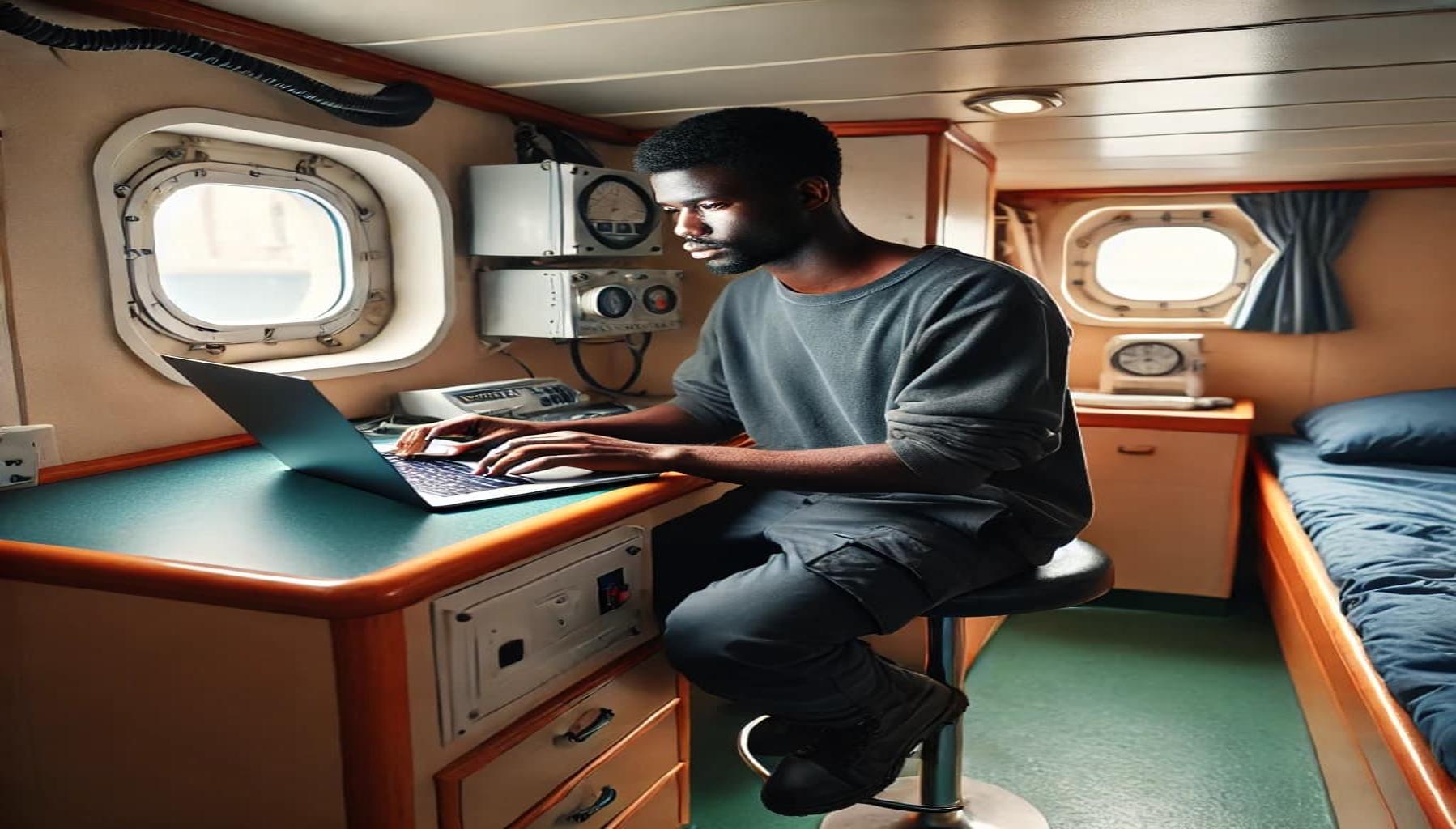


Women in Maritime: Building a Barrier-Free Workplace
Apr 29, 2025 • 7 mins read •
Maritime IndustryWomen are gradually taking up active roles in the marine sector. But a lot has to be done—building a barrier-free workplace may sound a tad vague, but it is the action step international maritime institutions and organizations are taking.
 By:
Tricia Tan
By:
Tricia Tan
 By:
Gavin Hirst
By:
Gavin Hirst