Candidate Forwarding
Candidate Forwarding lets you forward an application from a candidate who applies to a specific type of vessel to a manning agency.
Log into Martide and click Settings in the menu under your profile picture and then Candidate Forwarding:
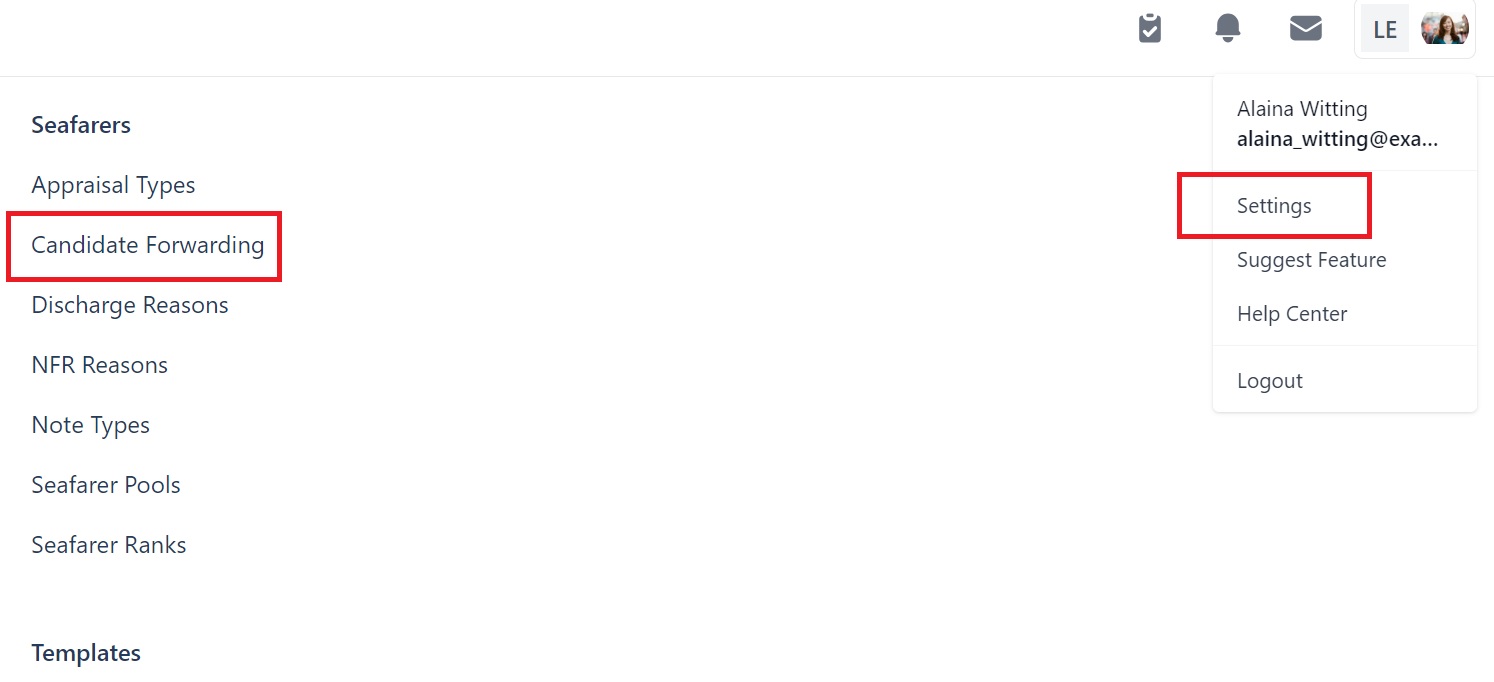
You will go to this page:
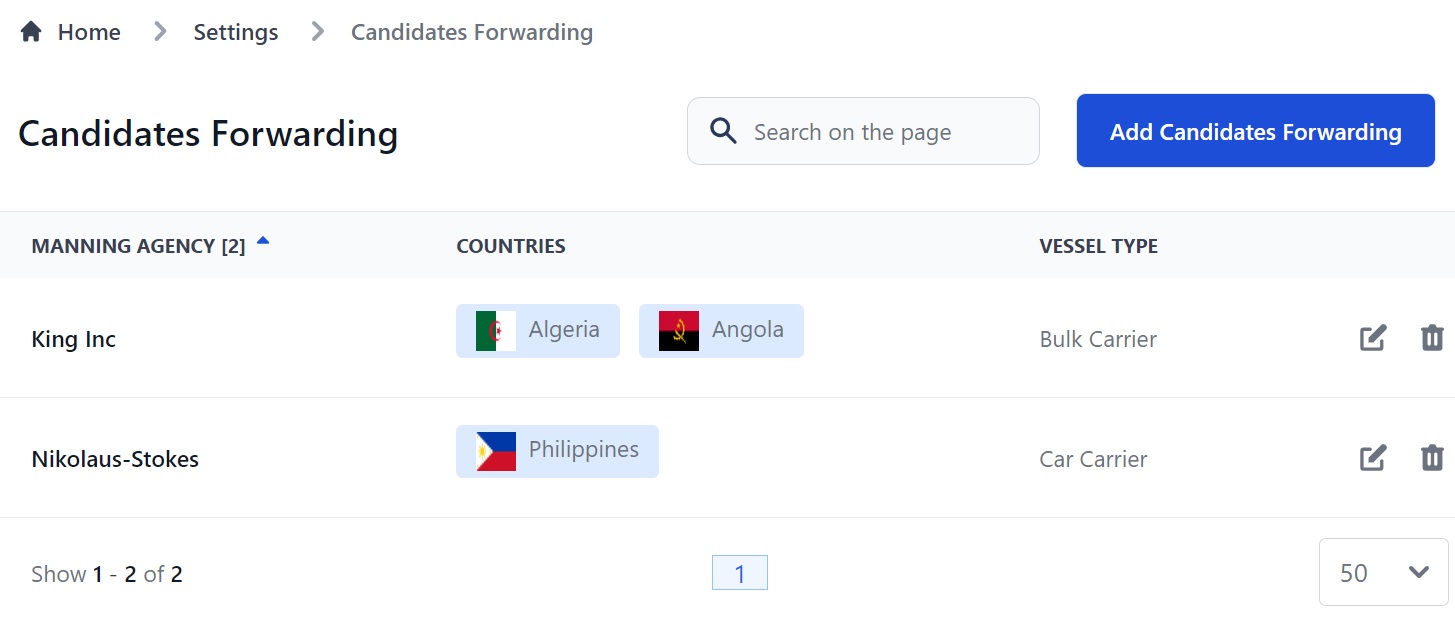
How to add a Candidate Forwarding entry
Click the Add Candidates Forwarding button at the top. You will see this pop-up box:
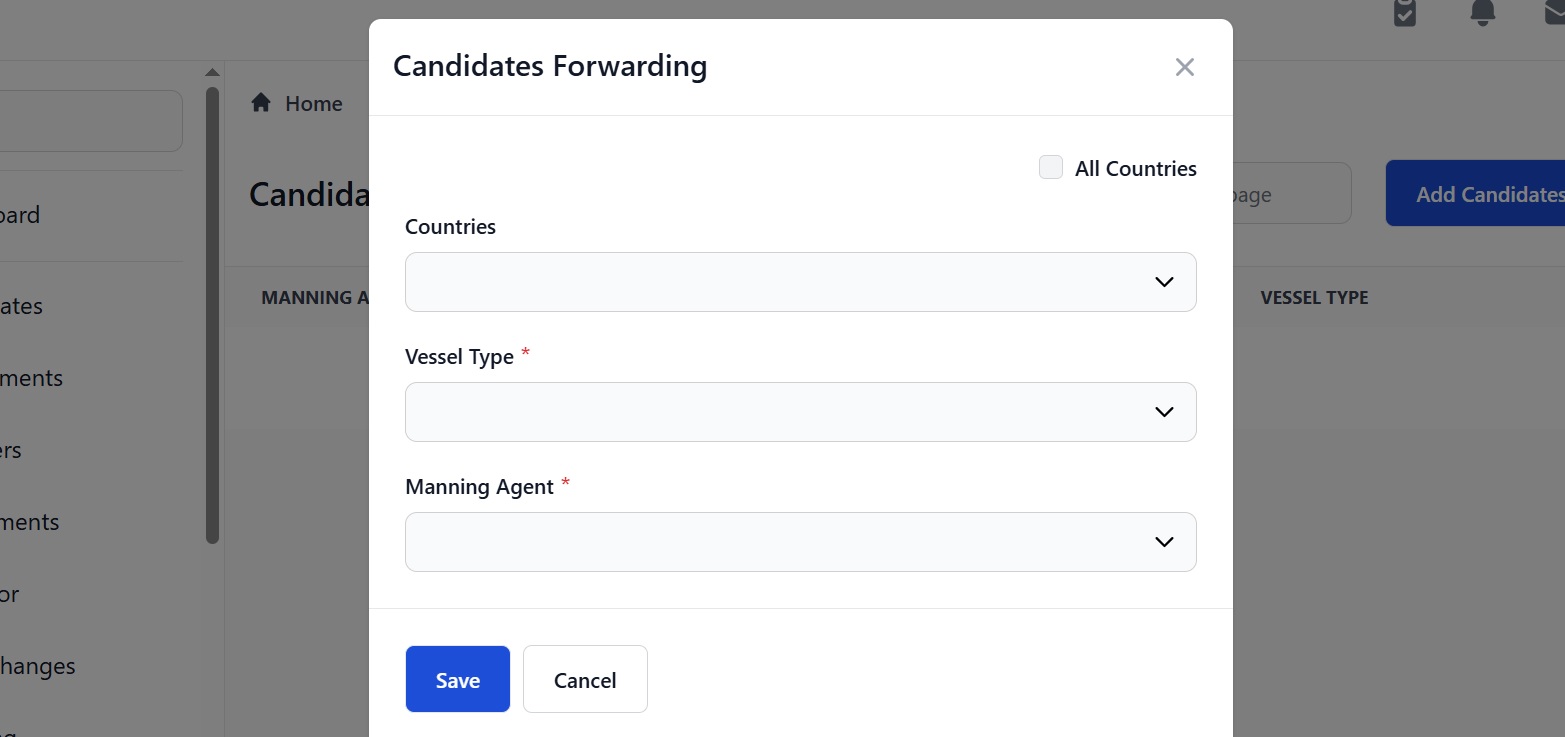
Here you can:
- Check the All Countries box if you want candidates from any country to be forwarded to the manning agent.
- Select countries if you only want candidates from a specific country to be forwarded to the manning agent. You can select as many as you like.
- Select the vessel type.
- Select the manning agent who you want to forward candidates to.
For example:
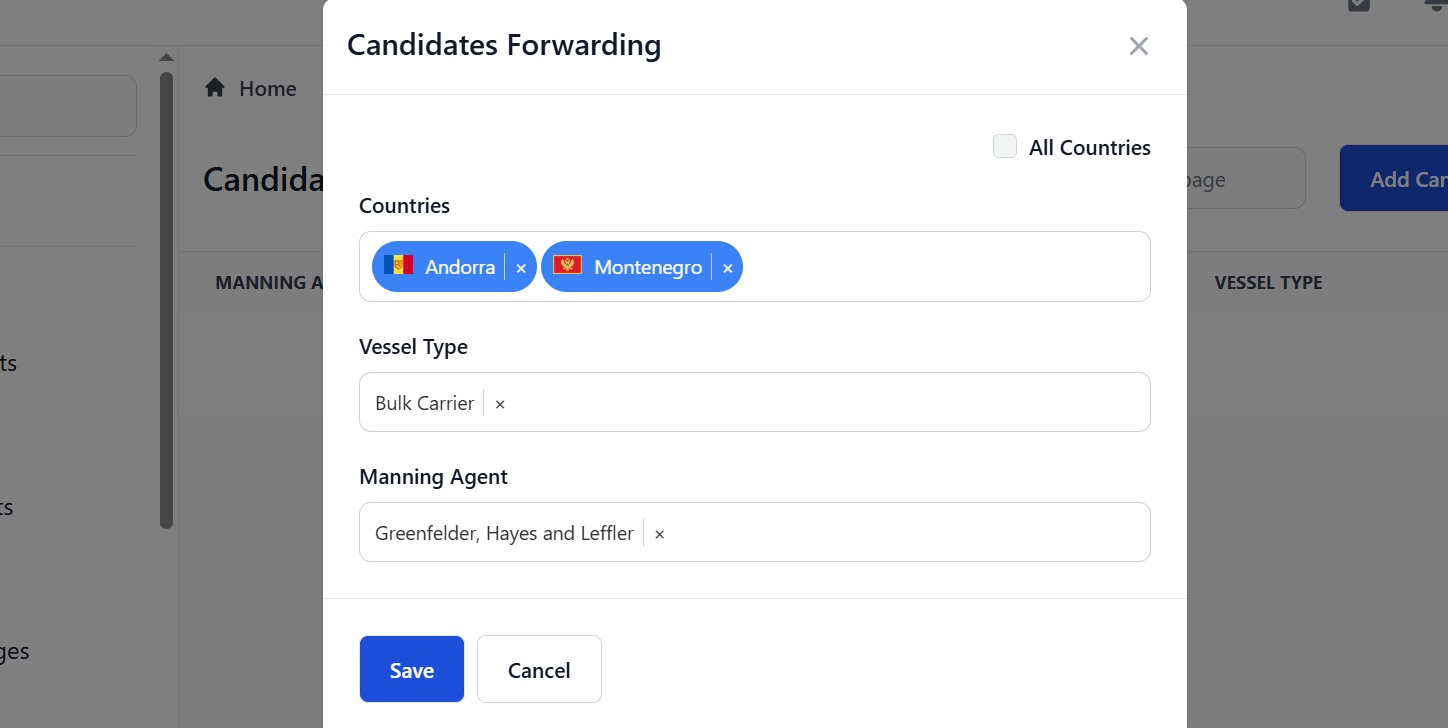
In our example, we want candidates from Andorra and Montenegro who apply for bulk carrier jobs to be forwarded automatically to the manning agent Greenfelder, Hayes and Leffer.
Note: if you don’t see the manning agent you want in the menu, go to Settings > Manning Agents and turn the blue button on next to their name.
Click Save and the entry will show on the main page. You can edit or delete the entry by clicking the pen and trash can icons.
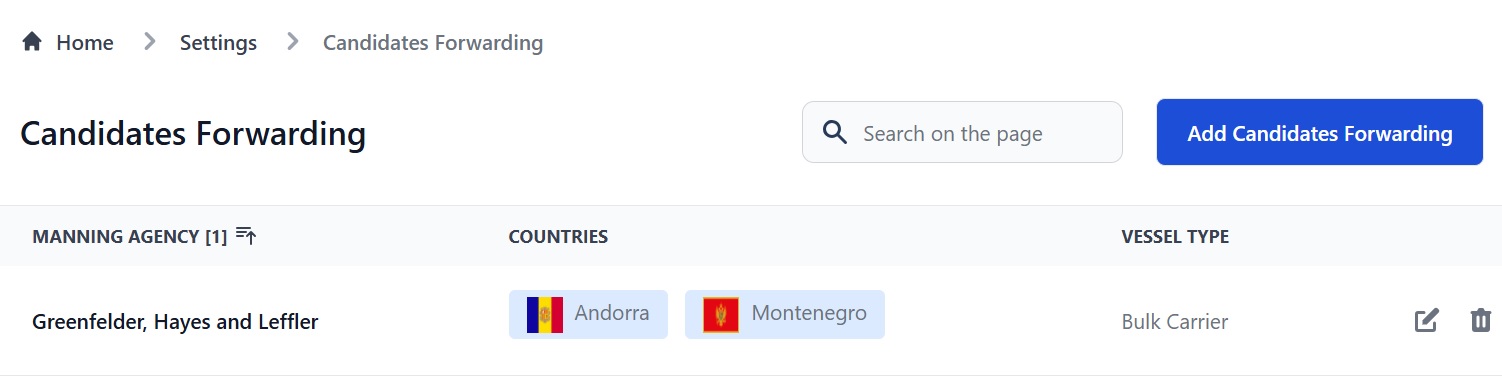
If you need any help, please contact us at support@martide.com