Component Documents
If you need more flexibility when uploading your candidates’ certifications, the Component Documents feature will help. It lets you upload different document combinations into Martide.
For example you could upload a single Medical Check document, or you could instead upload Alcohol & Drug Check, Dental Check and Yellow Fever documents as the main document’s components.
You just need to tell the system which documents you want to take the place of the original. Here’s how to do that.
Log into Martide and click Settings in the menu under your profile picture and then Component Documents:
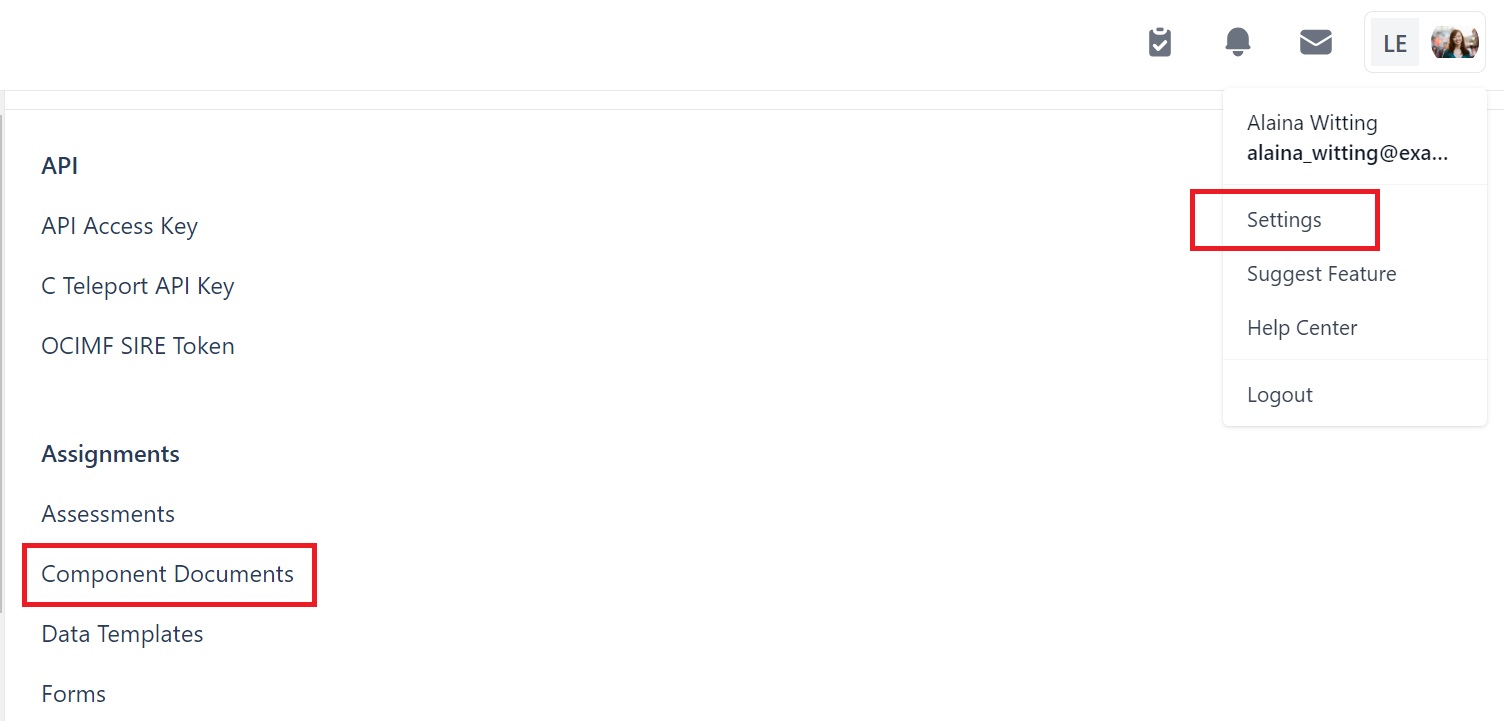
You will go to this page. In our example we have two original documents:
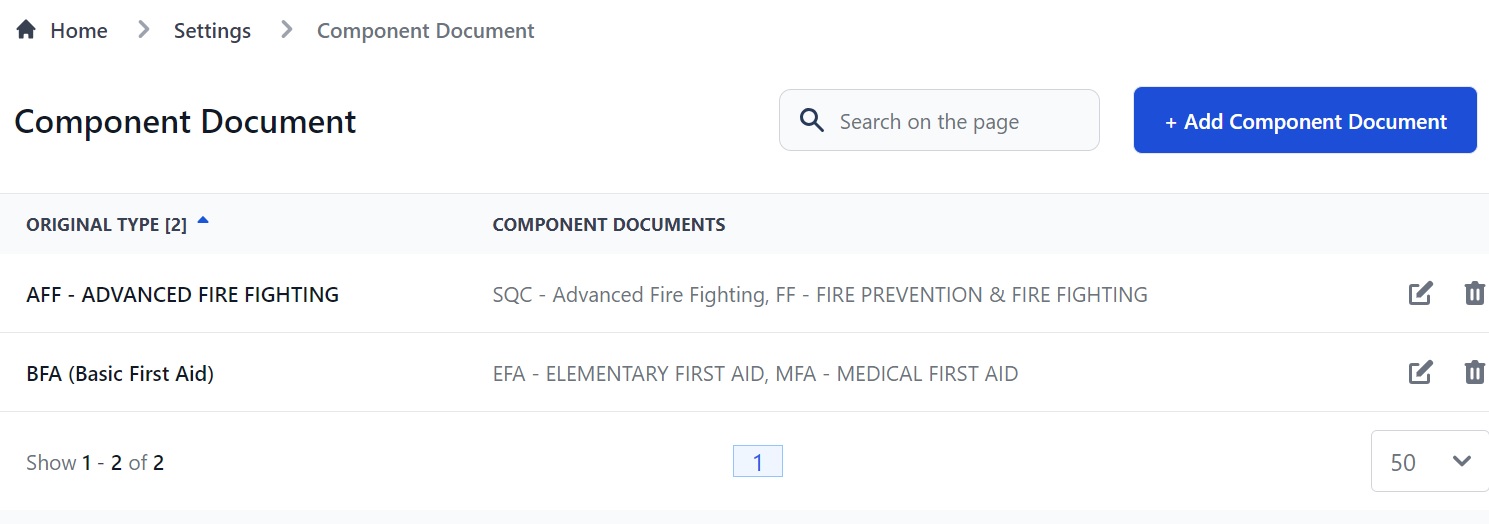
Here you can:
- Create a new Component Document.
- Edit or delete an existing Component Document by clicking the pen or trash can icons.
- Search your Component Documents
How to add a new Component Document
Click the Add Component Document button (see image above). You will see this pop-up box:
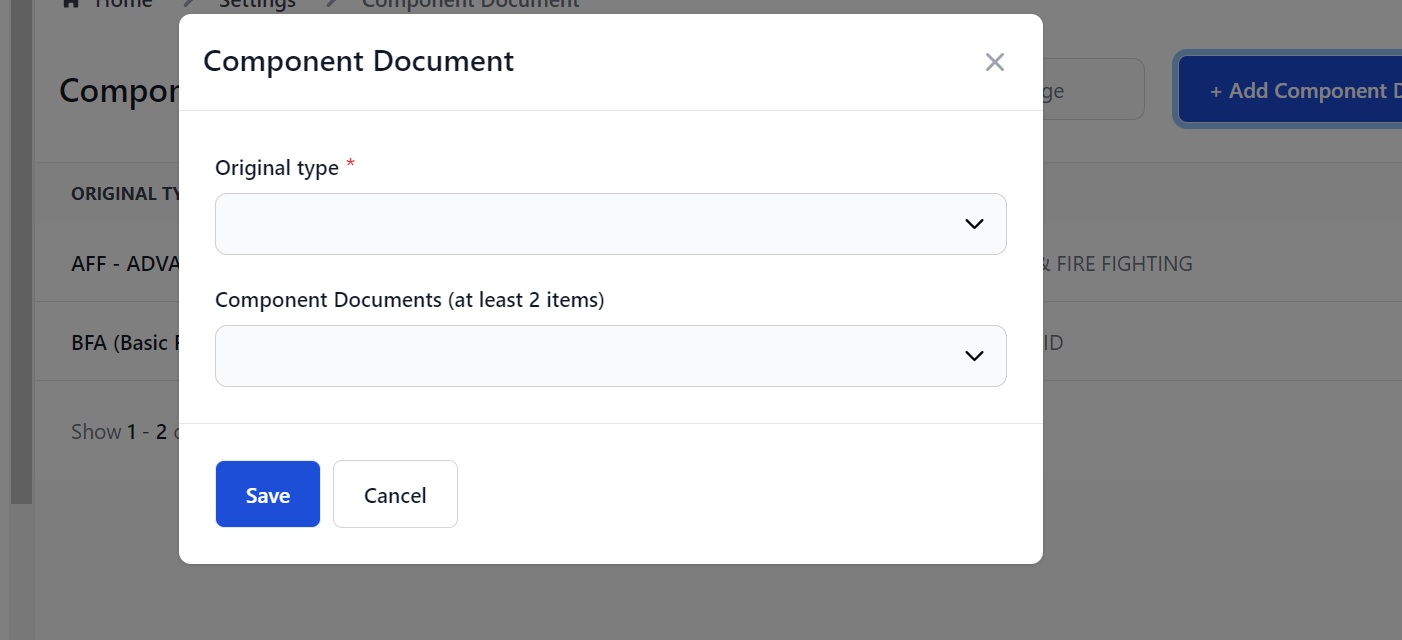
Here you can:
- Select the original document from the list.
- Select the component documents that make up that original document from their list.
In our example we'll create a Component Document for the original Basic Safety Training document:
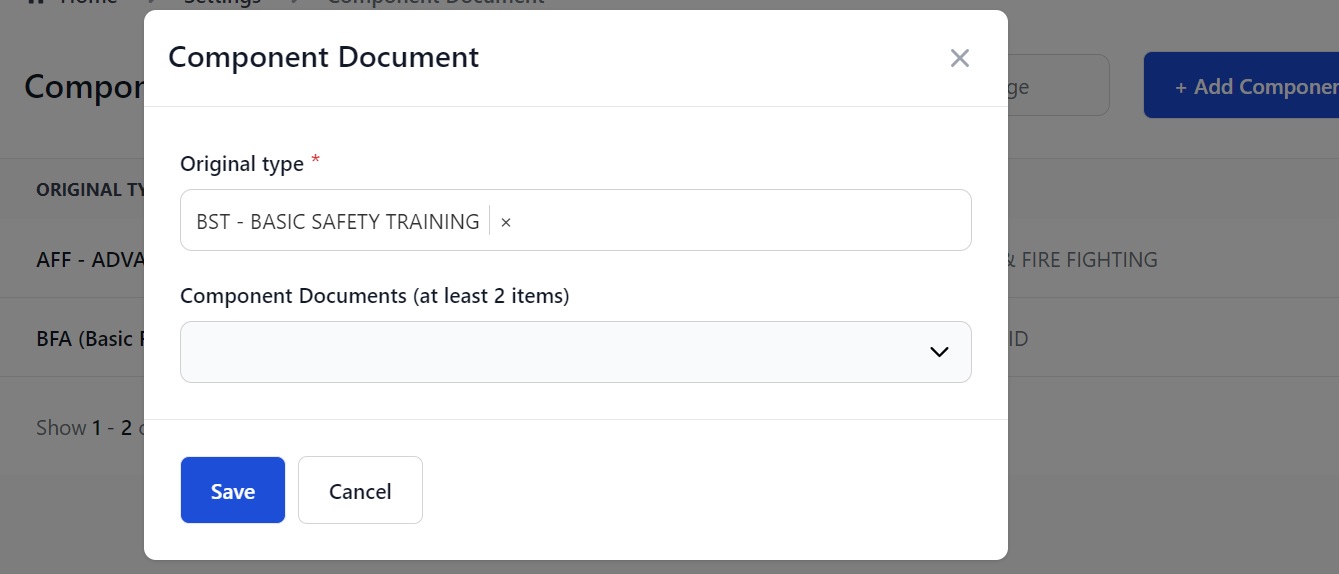
The documents we'll accept as components of the original Basic Safety Training document are FF (Fire Prevention & Fire Fighting) and SO (Safety Officer):
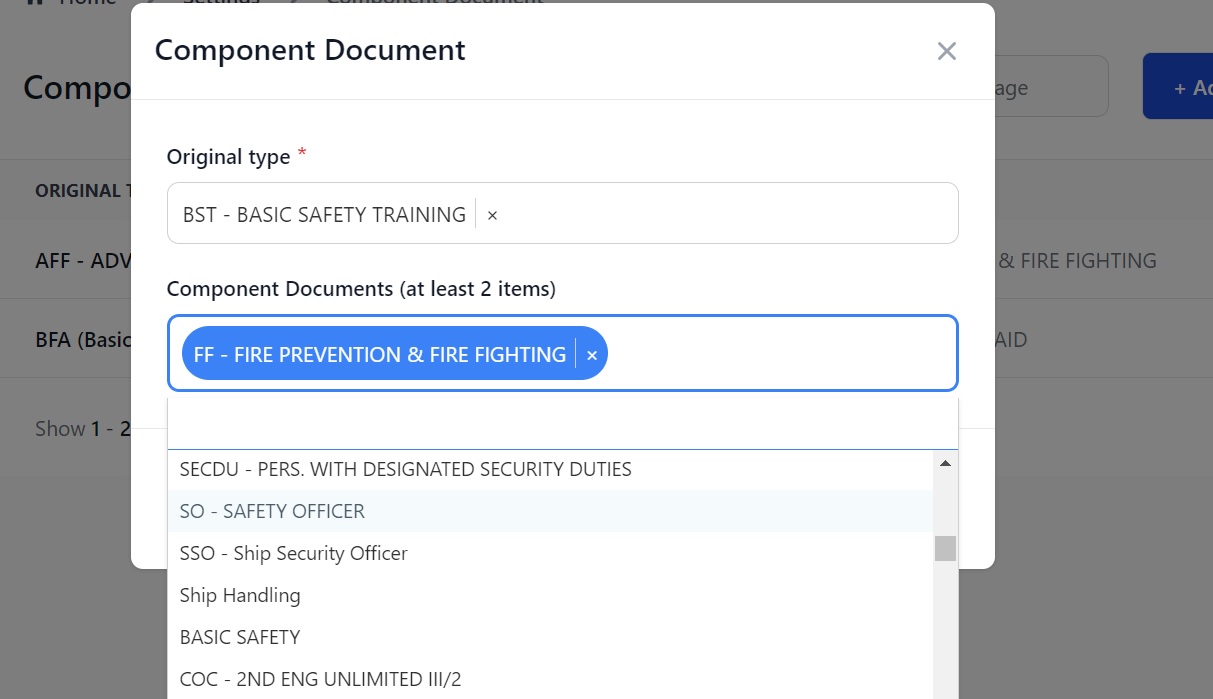
Scroll down to find documents or start typing and the system will make suggestion. You can add as many Component Documents to an original document as needed.
Click Save and you'll go to the main page where you can see your entry:
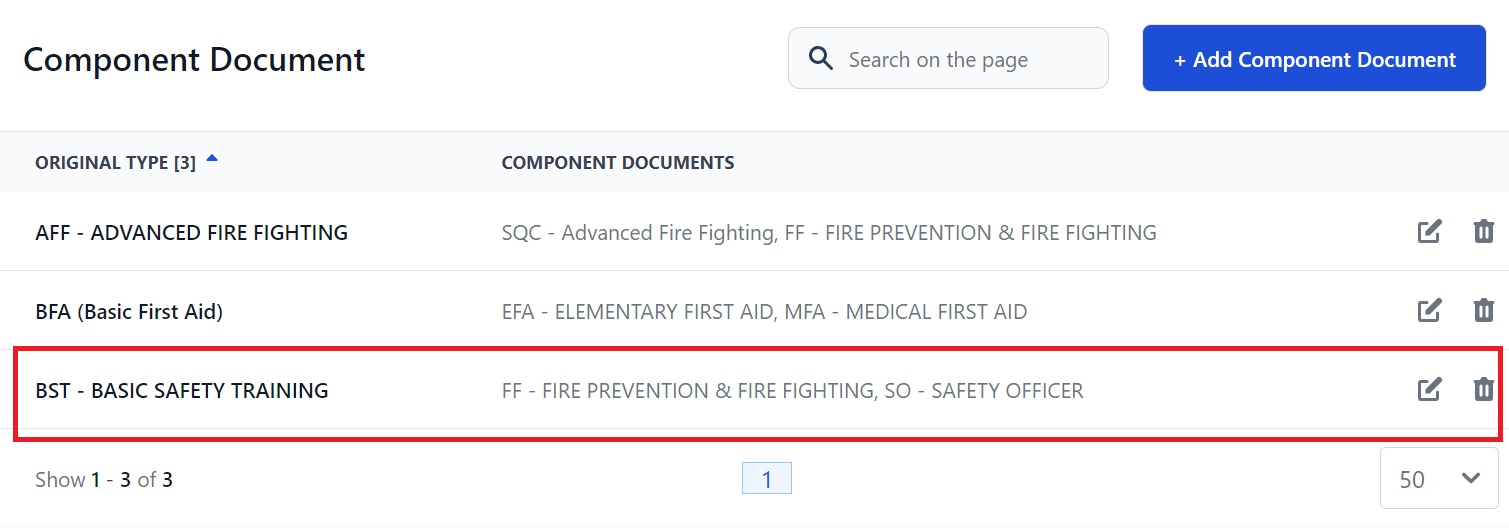
Click these links for more guides to other Martide features such as Assessments, Note Types and Planning.