Recruitments - Create
Martide has two pages which are similar, Recruitments and Assignments. The difference is:
- Recruitments: add candidates to the database so you can hire them in the future.
- Assignments: job vacancies for when you need to hire a seafarer for a contract on a set date.
- A Recruitment has an expiry date of 90 days. After this you must recreate the vacancy if you still want to hire for that rank.
- Recruitments can be displayed on the public jobs page to collect candidate resumes.
- When a candidate applies to a Recruitment and is approved, they will move to the Seafarer database and can then be applied to open Assignments.
- Recruitments can’t be shared by employers with manning agents. Instead there are two ways for crew managers to apply candidates: Make the position public OR create a candidate profile and apply them to the position yourself.
Using the Recruitments page
Log into Martide and click Recruitments in the menu on the left. You will go to this page:
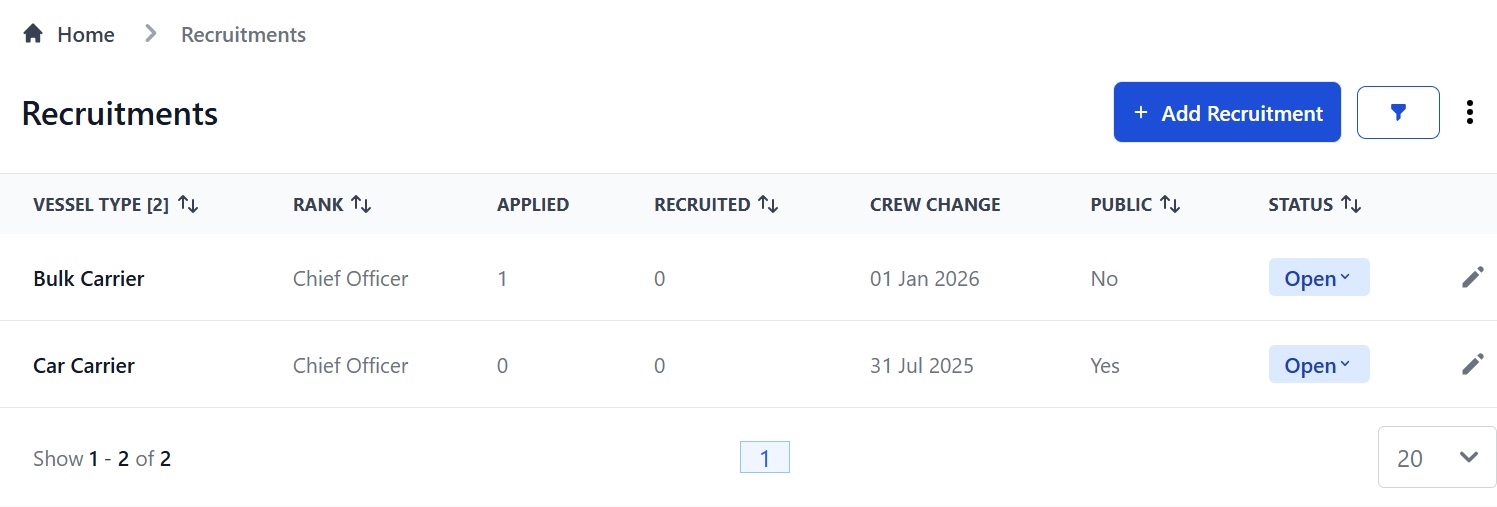
Here you can:
- Add a new Recruitment.
- Filter Recruitments by Vessel Type, Rank, Number of Applied Candidates and Visibility by clicking the funnel icon at the top of the page.
- View information about the Recruitment: Vessel Type, Rank, Number of Candidates Applied, Number of Candidates Recruited, Crew Change Date, whether the job ad is Public or Private, and Status.
- Sort results alphabetically or numerically by clicking the 2 arrows next to Vessel Type, Rank, Recruited, Public and Status.
- Edit a Recruitment by clicking the pen icon next to it.
- Download a list of applied candidates by clicking the 3 dots at the top.
How to add a new Recruitment
Click the Add recruitment button at the top of the page. You will go to this page:
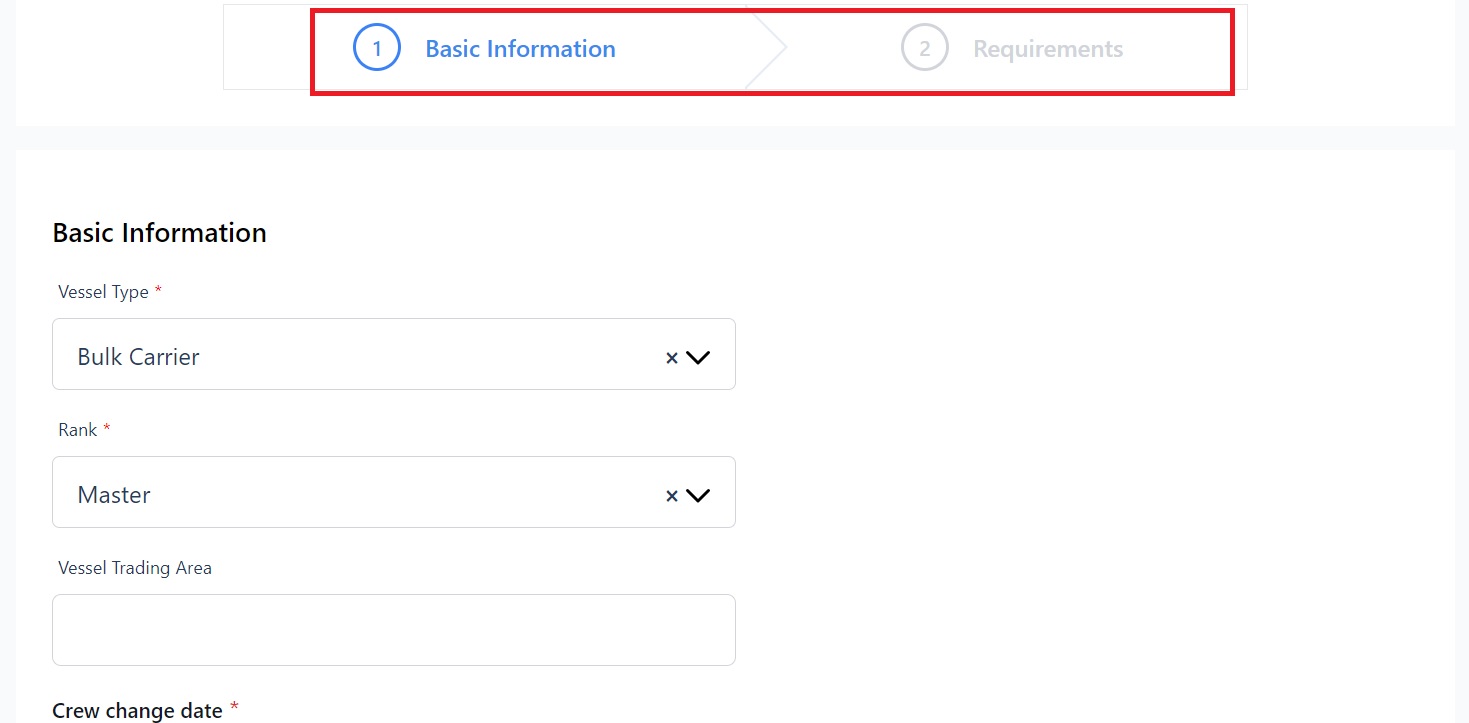
There are 2 parts to adding a Recruitment: Basic Information and Requirements. First we'll add the Basic Information.
On this page you can:
- Enter Vessel Type, Rank and Trading Area.
- Enter the Crew Change Date, select the relevant Data Template and Candidate Pipeline and enter how many candidates of this rank and for this vessel type you need.
- Enter your minimum and maximum budget and the currency.
- Select what nationality you want candidates to be and which visa(s) you need them to hold.
- Enter the contract length and variance.
- Enter the experience you need a candidate to have: time with a technical operator, time in rank, and time on that vessel type.
- Add a job description.
- Set the status to public to advertise your job on Martide's website.
Click Next and you will go to the Requirements page. You can't change anything here; it's just for your information.
Requirements for a Recruitment
The Requirements page looks like this:
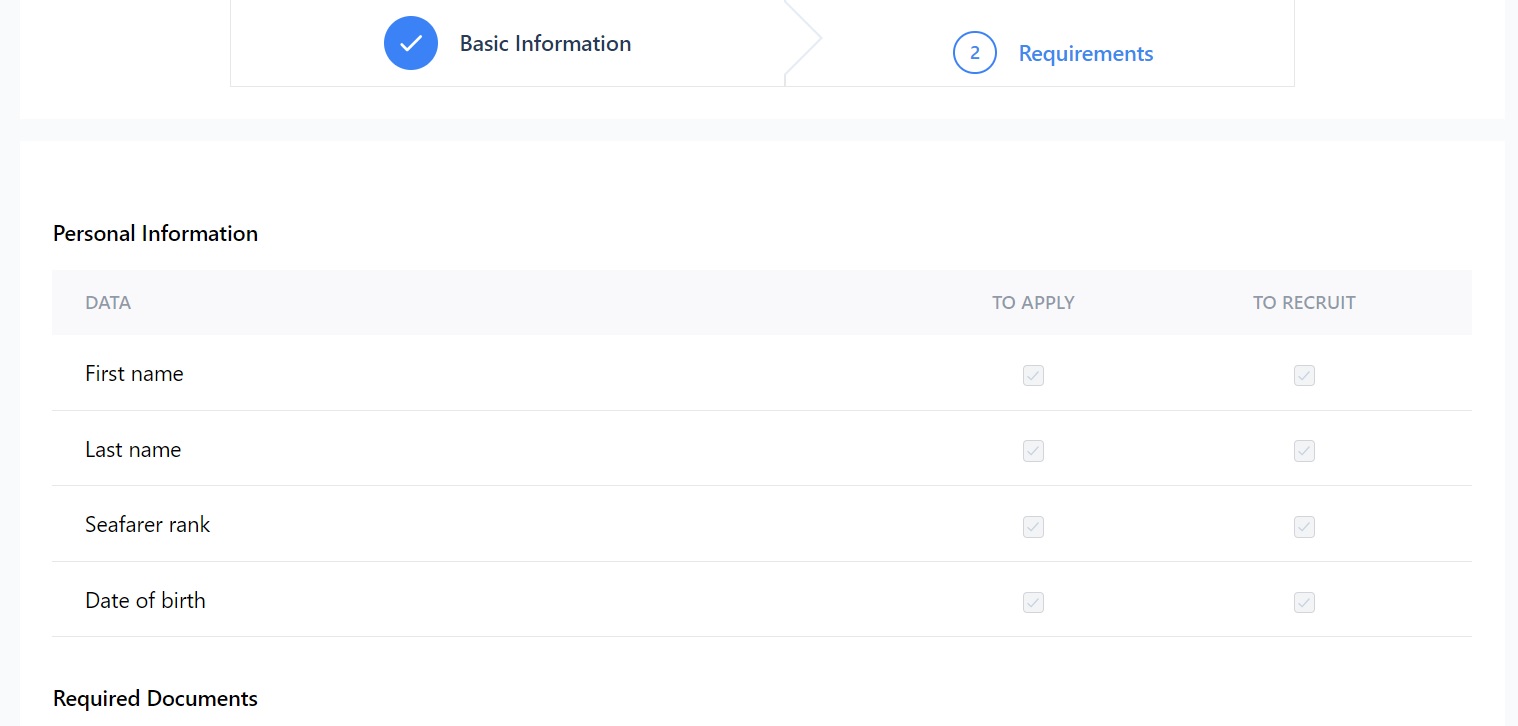
Here you can:
- See which personal information and documents (certificates, medicals etc.) a candidate must have to be able to a) apply and b) be hired for the vacancy.
Note: unless you have used Alternative Documents to override your Data Template, only candidates with all specified documents can apply.
Click Publish Your Job and you will go to your Pipeline where you can add, approve or reject seafarers.
Next Guide:How to Approve and Reject Seafarers