Seafarers - Add Notes
The Notes function on a seafarer's profile page lets you add notes and memos about your seafarers, categorized by type.
To add a note, go to the main Seafarers page and click on a name to go to that seafarer’s profile page – you will see a Notes button and a link to View All under the Notes in the overview:
Click either and you will go to this page:
In our example there is one note about the seafarer.
Here you can:
- See the notes and type of note that have been written about the seafarer.
- Add a new note by clicking the Add Note button.
- Filter notes by Type and Date by clicking the buttons above the seafarer's profile picture.
- Download the page as an Excel file by clicking the arrow at the top.
- Send the seafarer a message by clicking the Send Messagebutton.
To add a note click Add Note at the top. That will open this pop-up box:
Here you can:
- Select the type of note. (Set your types under Settings > Note Types - see our guide here.)
- Type the note into the text box.
- Upload one or more attachments.
Click Save and your note will show on the seafarer's profile page when you're in the Notes tab (image A) as well as on the profile overview (image B):
A)
B)
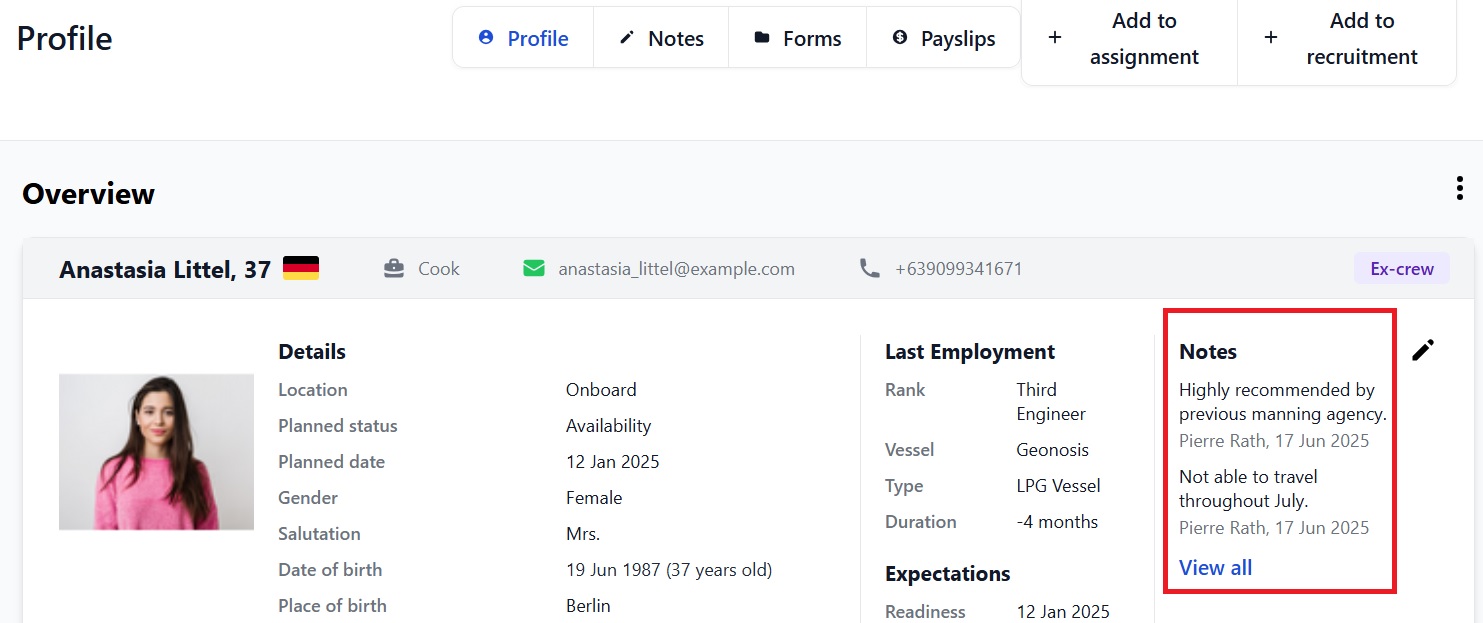
Previous Guide:How to Add a Seafarer to the Database
Next Guide:How to Add Forms to a Seafarer’s profile