OCIMF SIRE Token
In Martide there is a portal where you can send your tanker data directly from Martide to OCIMF.
The OCIMF SIRE Token page is where you can set the key for synchronization. Here’s how to do that
Finding the OCIMF SIRE Token page
Login to your Martide account and click Settings under your profile icon in the top right hand corner. Then click OCIMF SIRE Token:
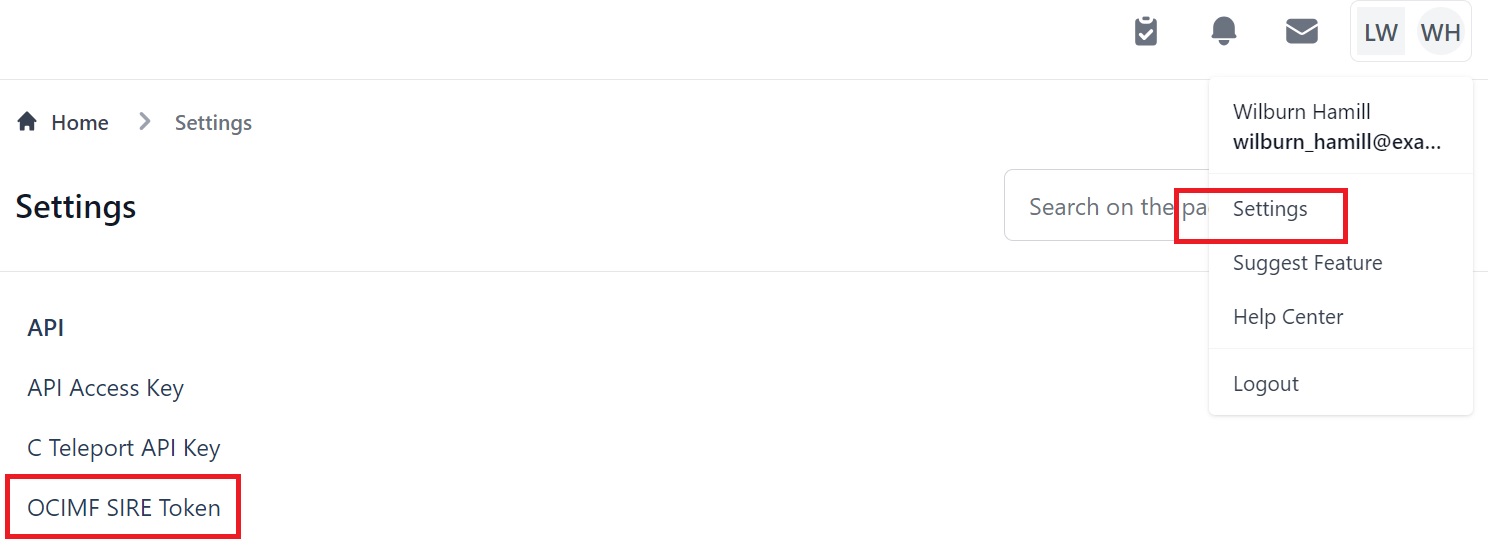
When you click on OCIMF SIRE Token you will go to this page:
Here you can:
- Set a private key for your OCIMF account
- Test the sync of your OCIMF data by entering your OCIMF account key into the Staging box and clicking Save.
- Send the actual data to OCIMF by entering your OCIMF account key into the Production box and clicking Save.
How to send your OCIMF SIRE data
Once you have set your key, go to the vessel page of any of your tankers. Then click on the OCIMF tab and then on Send Data to Staging or Production.
Note that if the key is not set, the system will error out when you try to send data to OCIMF.
If you need any more help please get in touch at support@martide.com